Tutorial 03. Capacitive touch control
|
The next of our user input devices are the eight capacitive touch pads. These function like buttons; they can detect when you place your finger on them and when you remove your finger. This technology is actually pretty common in modern appliances! Take a look at the buttons on any recently made toaster, microwave or laundry machine. |
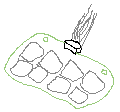 |
- Again we will begin with our code from Tutorial 01. Now instead of using a potentiometer to control our oscillator's pitch, we will use the pads as a keyboard to play an A major scale.
- We should be pretty familiar with
my_sine.setFreq()at this point. We just need to figure out where in the code to change this frequency and what frequency to change it to. To explicitly state our goal, we want each of the touch pads to change our oscillator to play a note from the A major scale as follows: - The code structure we want to look at is
updateTouch(). Behind the scenes MEAP will detect if a pad has been touched or released and will call this function. When this happens, it will give you two variables that describe the event:- number tells you which pad has been pressed or released. The pads are numbered 0-7, starting with 0 in the top left, increasing across the top row and then continuing in the bottom row
- pressed is a boolean
which is
truewhen a pad was pressed andfalsewhen it is released.
The
updateTouch()function gives you an outline with sections to add code when specific pads are pressed or released. By default, it will print to the Serial monitor, which pad was pressed or released. If you want something else to happen in that event, add the relevent code directly after the correspondingSerial.println()statement. To start with, lets have the first pad set the frequency of our sine wave to A3 which is 220Hz.
To do this, add the following code after the line that says
Serial.println("t0 pressed ");my_sine.setFreq(220);This will set the sine's frequency to 220Hz whenever touch pad 0 is pressed.
- Now we just have to fill in the rest the same way! You can use a note to frequency chart to find the frequencies of the rest of the notes listed above and set the frequency of my_sine in the corresponding block of updateControl() for each one.
____ ____ ____ ____
/ \ / \ / \ / \
| A3 | | B3 | | C#4| | D4 |
\____/ \____/ \____/ \____/
____ ____ ____ ____
/ \ / \ / \ / \
| E4 | | F#4| | G#4| | A4 |
\____/ \____/ \____/ \____/
FULL CODE BELOW
/*
Capacitive touch keyboard, playing A major scale.
*/
#define CONTROL_RATE 128 // Hz, powers of 2 are most reliable
#include <Meap.h> // MEAP library, includes all dependent libraries, including all Mozzi modules
Meap meap; // creates MEAP object to handle inputs and other MEAP library functions
MIDI_CREATE_INSTANCE(HardwareSerial, Serial1, MIDI); // defines MIDI in/out ports
// ---------- YOUR GLOBAL VARIABLES BELOW ----------
#include <tables/sin8192_int8.h> // loads sine wavetable
mOscil<8192, AUDIO_RATE> my_sine(SIN8192_DATA);
void setup() {
Serial.begin(115200); // begins Serial communication with computer
Serial1.begin(31250, SERIAL_8N1, 43, 44); // sets up MIDI: baud rate, serial mode, rx pin, tx pin
startMozzi(CONTROL_RATE); // starts Mozzi engine with control rate defined above
meap.begin(); // sets up MEAP object
// ---------- YOUR SETUP CODE BELOW ----------
my_sine.setFreq(220);
}
void loop() {
audioHook(); // handles Mozzi audio generation behind the scenes
}
/** Called automatically at rate specified by CONTROL_RATE macro, most of your mode should live in here
*/
void updateControl() {
meap.readInputs();
// ---------- YOUR updateControl CODE BELOW ----------
}
/** Called automatically at rate specified by AUDIO_RATE macro, for calculating samples sent to DAC, too much code in here can disrupt your output
*/
AudioOutput_t updateAudio() {
int64_t out_sample = my_sine.next();
return StereoOutput::fromNBit(8, (out_sample * meap.volume_val)>>12, (out_sample * meap.volume_val)>>12);
}
/**
* Runs whenever a touch pad is pressed or released
*
* int number: the number (0-7) of the pad that was pressed
* bool pressed: true indicates pad was pressed, false indicates it was released
*/
void updateTouch(int number, bool pressed) {
if (pressed) { // Any pad pressed
} else { // Any pad released
}
switch (number) {
case 0:
if (pressed) { // Pad 0 pressed
Serial.println("t0 pressed ");
my_sine.setFreq(220); // A3
} else { // Pad 0 released
Serial.println("t0 released");
}
break;
case 1:
if (pressed) { // Pad 1 pressed
Serial.println("t1 pressed");
my_sine.setFreq(246.94); // B3
} else { // Pad 1 released
Serial.println("t1 released");
}
break;
case 2:
if (pressed) { // Pad 2 pressed
Serial.println("t2 pressed");
my_sine.setFreq(277.18); // C#4
} else { // Pad 2 released
Serial.println("t2 released");
}
break;
case 3:
if (pressed) { // Pad 3 pressed
Serial.println("t3 pressed");
my_sine.setFreq(293.66); // D4
} else { // Pad 3 released
Serial.println("t3 released");
}
break;
case 4:
if (pressed) { // Pad 4 pressed
Serial.println("t4 pressed");
my_sine.setFreq(329.63); // E4
} else { // Pad 4 released
Serial.println("t4 released");
}
break;
case 5:
if (pressed) { // Pad 5 pressed
Serial.println("t5 pressed");
my_sine.setFreq(369.99); // F#4
} else { // Pad 5 released
Serial.println("t5 released");
}
break;
case 6:
if (pressed) { // Pad 6 pressed
Serial.println("t6 pressed");
my_sine.setFreq(415.3); // G#4
} else { // Pad 6 released
Serial.println("t6 released");
}
break;
case 7:
if (pressed) { // Pad 7 pressed
Serial.println("t7 pressed");
my_sine.setFreq(440); // A4
} else { // Pad 7 released
Serial.println("t7 released");
}
break;
}
}
/**
* Runs whenever a DIP switch is toggled
*
* int number: the number (0-7) of the switch that was toggled
* bool up: true indicated switch was toggled up, false indicates switch was toggled
*/
void updateDip(int number, bool up) {
if (up) { // Any DIP toggled up
} else { //Any DIP toggled down
}
switch (number) {
case 0:
if (up) { // DIP 0 up
Serial.println("d0 up");
} else { // DIP 0 down
Serial.println("d0 down");
}
break;
case 1:
if (up) { // DIP 1 up
Serial.println("d1 up");
} else { // DIP 1 down
Serial.println("d1 down");
}
break;
case 2:
if (up) { // DIP 2 up
Serial.println("d2 up");
} else { // DIP 2 down
Serial.println("d2 down");
}
break;
case 3:
if (up) { // DIP 3 up
Serial.println("d3 up");
} else { // DIP 3 down
Serial.println("d3 down");
}
break;
case 4:
if (up) { // DIP 4 up
Serial.println("d4 up");
} else { // DIP 4 down
Serial.println("d4 down");
}
break;
case 5:
if (up) { // DIP 5 up
Serial.println("d5 up");
} else { // DIP 5 down
Serial.println("d5 down");
}
break;
case 6:
if (up) { // DIP 6 up
Serial.println("d6 up");
} else { // DIP 6 down
Serial.println("d6 down");
}
break;
case 7:
if (up) { // DIP 7 up
Serial.println("d7 up");
} else { // DIP 7 down
Serial.println("d7 down");
}
break;
}
}